For some reason my blog is showing up with the sidebar at the bottom. I don't know if it is just me or if it is coming up like this for everyone. I have republished several times and taken a lookat my template (although I don't know what I'm looking for since I don't understand half of that codeing stuff) and it seems to look normal. What is the problem? Can somebody tell me whats wrong with this thing?
Hello world!
4 years ago

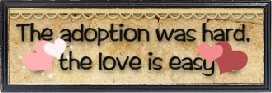



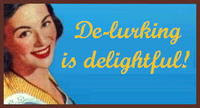











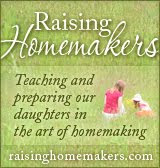






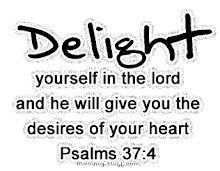
4 comments:
Your sidebar looks normal to me. Perhaps try clicking on the "refresh" button in your web browser?
Hi! Amy's Mom here. If you post anything wider than the inner table of your blog the sidebar will drop. This can happen with large pictures that you put on with code from another site. It looks like your pictures are fine. So, I suspect one of your long links. Some links have no logical place for a line break. To make a shorter link, just type in the name of the link in your post in the Compose screen. Then highlight the name and choose the icon for a link. Copy and paste the link from the site into the space provided. I find it helps to have two windows open for this so you can easily go back and forth.
For example, if you want to provide a link to LAF, you would type in "Ladies Against Feminism". Then highlight that and click on the link icon. A box with "http://" in it will pop up. Highlight that, so you don't double the http:// part and paste your copied link into the box.
thanks Sabine for the technical advise. It worked!
I'm glad it worked!
Post a Comment